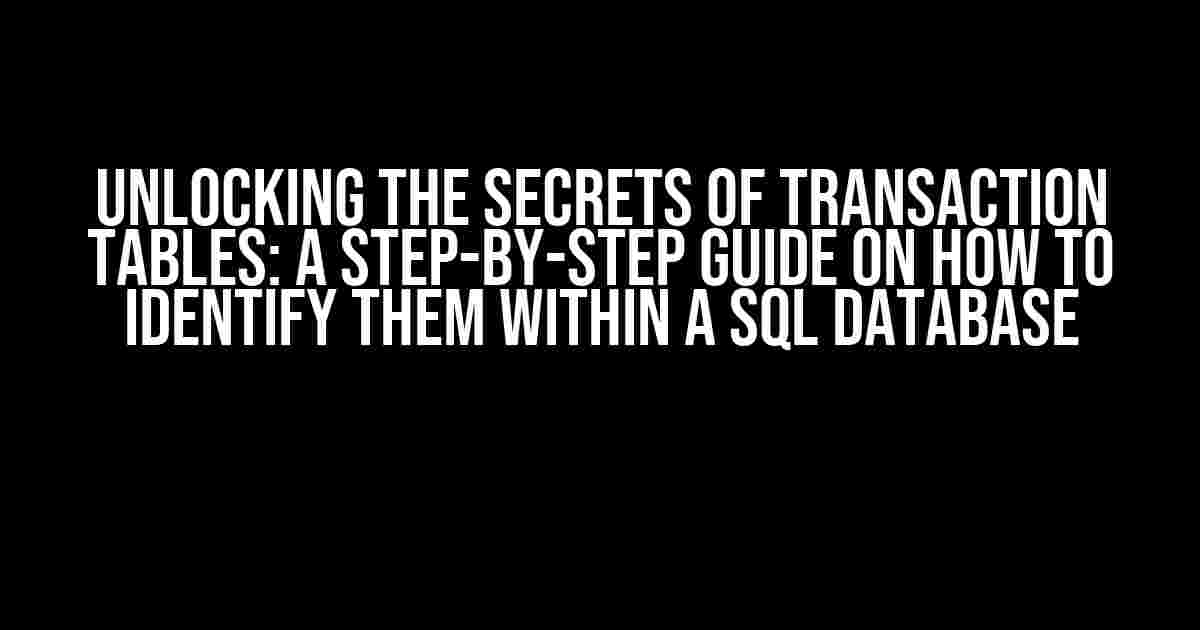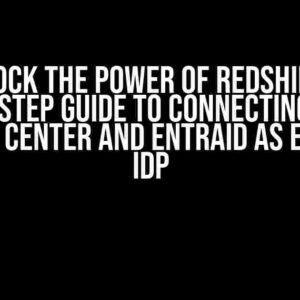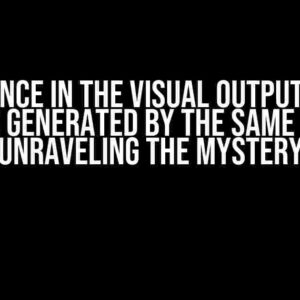Are you tired of feeling like a novice in the world of SQL databases? Do you struggle to make sense of the complex web of tables and relationships within your database? Fear not, dear reader, for we’re about to embark on a thrilling adventure to uncover the hidden gems of transaction tables! In this comprehensive guide, we’ll delve into the world of transaction tables, exploring what they are, how to identify them, and why they’re crucial for maintaining data integrity.
What are Transaction Tables?
Before we dive into the identification process, let’s take a step back and understand what transaction tables are. In simple terms, a transaction table is a database table that stores information about a specific business transaction or event. These tables typically contain data related to a particular action, such as:
- Orders placed by customers
- Payments processed
- Inventory updates
- Shipping details
Transaction tables are designed to capture the essence of a specific business process, providing a snapshot of what happened, when, and why. By analyzing these tables, you can gain valuable insights into your organization’s operations, identify trends, and make data-driven decisions.
Characteristics of Transaction Tables
So, how do you identify transaction tables within a SQL database? Look for the following characteristics:
- Timestamps: Transaction tables often contain timestamp columns, indicating when the transaction occurred.
- Unique Identifiers: Each transaction typically has a unique identifier, such as an order ID or transaction ID.
- Relationships: Transaction tables often have relationships with other tables, such as customers, products, or inventory.
- auditing columns: These columns track changes made to the transaction, including who made the change and when.
Common Patterns in Transaction Tables
Now that we’ve covered the characteristics, let’s explore some common patterns found in transaction tables:
Order Tables
Order tables are a classic example of transaction tables. They typically contain columns such as:
+---------------+----------+---------+--------+ | OrderID (PK) | CustomerID (FK) | OrderDate | Total | +---------------+----------+---------+--------+ | 1 | 1 | 2022-01-01 | 100.00 | | 2 | 1 | 2022-01-15 | 50.00 | | 3 | 2 | 2022-02-01 | 200.00 | +---------------+----------+---------+--------+
Payment Tables
Payment tables store information about payments made by customers. They often have columns such as:
+---------------+----------+---------+--------+ | PaymentID (PK) | OrderID (FK) | PaymentDate | Amount | +---------------+----------+---------+--------+ | 1 | 1 | 2022-01-05 | 100.00 | | 2 | 2 | 2022-01-20 | 50.00 | | 3 | 3 | 2022-02-10 | 200.00 | +---------------+----------+---------+--------+
Identifying Transaction Tables in a SQL Database
Now that we’ve explored the characteristics and patterns of transaction tables, let’s dive into the process of identifying them within a SQL database.
Step 1: Review the Database Schema
The first step is to review the database schema, which outlines the structure of the database, including tables, relationships, and constraints. You can use the following SQL query to retrieve the list of tables:
SELECT table_name FROM information_schema.tables WHERE table_schema = 'your_database_schema';
Step 2: Analyze Table Names and Descriptions
Scan the list of tables and look for names that suggest transactional data, such as “orders,” “payments,” “invoices,” or “transactions.” Review the table descriptions to gain insight into the purpose of each table.
Step 3: Examine Table Columns and Data Types
Investigate the columns and data types of each suspect table. Look for columns that contain timestamp, unique identifier, or auditing information. Use the following SQL query to retrieve the column information:
SELECT column_name, data_type FROM information_schema.columns WHERE table_name = 'suspect_table_name';
Step 4: Identify Relationships with Other Tables
Examine the relationships between tables, focusing on foreign key constraints. This will help you understand how the transaction table interacts with other tables in the database. Use the following SQL query to retrieve foreign key information:
SELECT table_name, constraint_name, column_name, referenced_table_name, referenced_column_name FROM information_schema.key_column_usage WHERE constraint_schema = 'your_database_schema' AND constraint_name LIKE '%FOREIGN%';
Conclusion
Identifying transaction tables within a SQL database requires a combination of detective work and database knowledge. By understanding the characteristics, patterns, and identification steps outlined in this guide, you’ll be well on your way to unlocking the secrets of your database. Remember to stay curious, keep exploring, and always maintain data integrity!
| Summary of Characteristics | Summary of Patterns |
|---|---|
|
|
Now, go forth and conquer the world of transaction tables!
Frequently Asked Questions
Q: What is the difference between a transaction table and a master table?
A: A transaction table stores information about a specific business transaction or event, whereas a master table contains static data that rarely changes, such as customer information or product catalogs.
Q: How do I handle deleted transactions in a transaction table?
A: It’s essential to maintain a record of deleted transactions to ensure data integrity and auditing purposes. Consider implementing a “soft delete” approach, where deleted transactions are marked as inactive rather than physically deleted.
Q: What are the benefits of using transaction tables?
A: Transaction tables provide valuable insights into business operations, enable data-driven decision-making, and help maintain data integrity by capturing changes and updates.
Frequently Asked Question
Get ready to crack the code and uncover the secrets of identifying transaction tables within a SQL database!
What are the common characteristics of transaction tables?
Transaction tables typically have a few telltale signs, such as a primary key or unique identifier, a timestamp or date column, and often a foreign key referencing another table. They may also have a specific naming convention, like “log” or “history”. Keep an eye out for these characteristics to identify potential transaction tables!
How do I identify transaction tables by their schema?
Take a closer look at the schema of your database! Transaction tables often have a specific structure, such as a separate table for each type of transaction, like orders, payments, or logins. You can also check the relationships between tables, as transaction tables often link to other tables through foreign keys. Get familiar with your database’s schema, and you’ll start to spot those transaction tables in no time!
Can I use SQL queries to identify transaction tables?
You bet! SQL queries can be your best friend when it comes to identifying transaction tables. Try using queries like `SELECT * FROM information_schema.tables WHERE table_name LIKE ‘%log%’ OR table_name LIKE ‘%history%’;` or `SELECT * FROM information_schema.columns WHERE column_name LIKE ‘%timestamp%’ OR column_name LIKE ‘%date%’;`. These queries can help you find tables and columns that match common transaction table patterns. Get creative with your SQL skills, and you’ll uncover those hidden transaction tables in no time!
How do I analyze data to identify transaction tables?
Time to get analytical! Take a closer look at the data itself to identify patterns and trends that suggest a transaction table. Look for tables with high insertion rates, frequent updates, or a large number of rows. You can also analyze the data types and column names to spot common transaction table characteristics. Get your data detective hat on, and start analyzing those tables like a pro!
What are some common transaction table naming conventions?
Naming conventions can be a great giveaway when it comes to identifying transaction tables! Some common ones to look out for include “log”, “history”, “audit”, “transaction”, “order”, “payment”, and “event”. Keep an eye out for these naming patterns, and you’ll start to spot those transaction tables in no time. And remember, consistency is key, so if you see a pattern, it’s likely a transaction table!