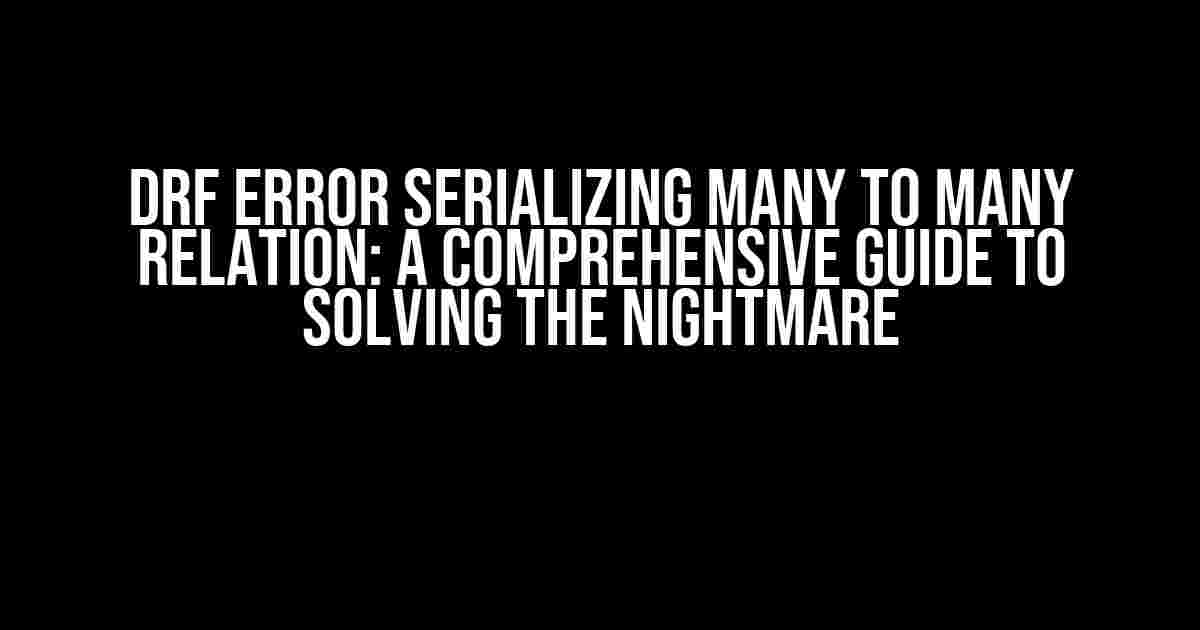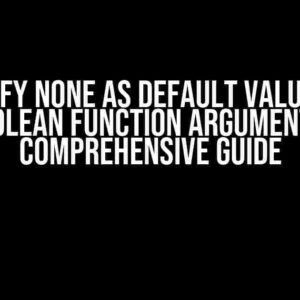Introduction
Are you tired of wrestling with Django Rest Framework’s (DRF) many-to-many relationship serialization issues? Do you find yourself stuck in a never-ending loop of errors and frustration? Fear not, dear developer, for you’re not alone! In this article, we’ll delve into the depths of DRF error serializing many to many relation and provide you with clear, step-by-step instructions to overcome this common hurdle.
What’s the Problem?
In DRF, when dealing with many-to-many relationships, you might encounter errors while serializing data. This occurs because the default serializer doesn’t know how to handle the complexity of many-to-many relationships. The error message usually looks like this:
TypeError: 'ManyRelatedManager' object is not iterable
This error arises when the serializer attempts to serialize a many-to-many field, which is essentially a ManyRelatedManager object. This object isn’t iterable, hence the error.
Understanding Many-to-Many Relationships in DRF
In DRF, many-to-many relationships are represented using the ManyToManyField. This field establishes a connection between two models, allowing multiple instances of each model to be related to multiple instances of the other model.
Consider an example where we have two models: Book and Author. A book can have multiple authors, and an author can have written multiple books. We define the many-to-many relationship using the ManyToManyField:
from django.db import models
class Book(models.Model):
title = models.CharField(max_length=200)
authors = models.ManyToManyField(Author)
class Author(models.Model):
name = models.CharField(max_length=100)
Solution 1: Using a Nested Serializer
One approach to solving the DRF error serializing many to many relation is to use a nested serializer. We create a separate serializer for the many-to-many related model and nest it within the main serializer.
Let’s create a serializer for the Author model:
from rest_framework import serializers
from .models import Author
class AuthorSerializer(serializers.ModelSerializer):
class Meta:
model = Author
fields = ['id', 'name']
Next, we’ll create a serializer for the Book model, which includes the nested AuthorSerializer:
from rest_framework import serializers
from .models import Book
from .serializers import AuthorSerializer
class BookSerializer(serializers.ModelSerializer):
authors = AuthorSerializer(many=True)
class Meta:
model = Book
fields = ['id', 'title', 'authors']
In the BookSerializer, we’ve added the authors field, which uses the AuthorSerializer and sets many=True to indicate that it’s a many-to-many relationship.
Solution 2: Using a SlugRelatedField
Another approach is to use the SlugRelatedField, which allows us to represent the many-to-many relationship using a slug or a unique identifier.
In our BookSerializer, we’ll add the authors field using the SlugRelatedField:
from rest_framework import serializers
from .models import Book
class BookSerializer(serializers.ModelSerializer):
authors = serializers.SlugRelatedField(
many=True,
slug_field='name',
queryset=Author.objects.all()
)
class Meta:
model = Book
fields = ['id', 'title', 'authors']
In this example, we’ve used the SlugRelatedField to serialize the authors field. We’ve set many=True to indicate that it’s a many-to-many relationship, and slug_field=’name’ to specify that we want to use the author’s name as the slug. The queryset parameter defines the set of authors to choose from.
Solution 3: Using a PrimaryKeyRelatedField
The PrimaryKeyRelatedField is similar to the SlugRelatedField, but it uses the primary key of the related model instead of a slug.
In our BookSerializer, we’ll add the authors field using the PrimaryKeyRelatedField:
from rest_framework import serializers
from .models import Book
class BookSerializer(serializers.ModelSerializer):
authors = serializers.PrimaryKeyRelatedField(
many=True,
queryset=Author.objects.all()
)
class Meta:
model = Book
fields = ['id', 'title', 'authors']
In this case, we’ve used the PrimaryKeyRelatedField to serialize the authors field. We’ve set many=True to indicate that it’s a many-to-many relationship, and queryset=Author.objects.all() to define the set of authors to choose from.
Best Practices and Additional Tips
When dealing with many-to-many relationships in DRF, keep the following best practices in mind:
- Use a nested serializer when you need to display additional fields from the related model. In our example, if you want to display the author’s bio or other information, a nested serializer is the way to go.
- Use a SlugRelatedField or PrimaryKeyRelatedField when you only need to display a unique identifier or a slug. These fields are more lightweight and efficient than nested serializers.
- This will make it easier to maintain and extend your API in the future.
- Use the
read_only_fieldsattribute to specify fields that should only be readable. This can help prevent accidents and ensure data integrity. - Test your serializers thoroughly. Make sure to test your serializers with different scenarios, including valid and invalid data, to ensure they work as expected.
Conclusion
DRF error serializing many to many relation can be a frustrating issue, but with the right approaches and techniques, you can overcome it. By using nested serializers, SlugRelatedField, or PrimaryKeyRelatedField, you can effectively handle many-to-many relationships in your Django Rest Framework API.
Remember to follow best practices, define clear structures, and test your serializers thoroughly to ensure a robust and maintainable API. With this guide, you’ll be well-equipped to tackle the challenges of many-to-many relationships and provide a better experience for your API users.
| Solution | Description |
|---|---|
| Nested Serializer | Use a separate serializer for the many-to-many related model and nest it within the main serializer. |
| SlugRelatedField | Represent the many-to-many relationship using a slug or unique identifier. |
| PrimaryKeyRelatedField | Represent the many-to-many relationship using the primary key of the related model. |
Now, go forth and conquer the world of many-to-many relationships in DRF!
Here are 5 Questions and Answers about “DRF error serializing many to many relation” in HTML format:
Frequently Asked Question
Get the answers to your most pressing questions about DRF error serializing many to many relation.
Why do I get a serialization error when trying to serialize a many-to-many relation in Django Rest Framework?
You’re likely missing a `through` argument in your serializer, or you haven’t defined the many-to-many field correctly in your model. Make sure to specify the `through` model in your serializer and that your model is correctly defined with a many-to-many field.
How do I specify the through model in my serializer?
To specify the through model in your serializer, you need to use the `through` argument in your ManyToManyField definition. For example: `categories = serializers.ManyToManyField(Category, through=’CategoryBook’)`. This tells Django Rest Framework to use the `CategoryBook` model as the through model for the many-to-many relation.
What if I’m using a generic relation in my model?
If you’re using a generic relation in your model, you’ll need to use a serializer that supports generic relations, such as `GenericForeignKeySerializer` or `StringRelatedField`. These serializers can handle the complexity of generic relations and serialize them correctly.
Can I use nested serializers to serialize many-to-many relations?
Yes, you can use nested serializers to serialize many-to-many relations. This allows you to serialize the related objects and their fields recursively. For example, you can define a serializer for the related model and then use it as a nested serializer in your main serializer.
How can I debug serialization errors in DRF?
To debug serialization errors in DRF, you can use the built-in debugging tools, such as the `pdb` module or the `print` function, to inspect the serializer’s internal state and identify the source of the error. You can also use third-party libraries, such as `django-debug-toolbar`, to visualize the serialization process and identify errors.